Documentation + User guide
Description of how well the game compares to concept:
I believe that I have managed to stick to the core concept of the game in both style and mechanics. However, there are quite a few modifications, additions and subtractions from the initial concept document.
Concepts that remained:
During the development of the game ideas that remained the same as in the initial concept include the genres of top-down shooter, western, and pick up and play. I feel as though I have been able to match the style of gameplay to that of the competitors that were listed. The game becomes progressively more difficult with horde like enemies which was stated as being one of the main goals of the gameplay in the concept.
Concepts which were modified:
Some parts of the game which differ to the concept include the idea of starting with a revolver and being upgraded to a shotgun, instead of this I implemented a pickup which increases the rate of shooting for a short period. I did this as I felt it added a similar advantage but was easier to implement.
Along with this I added some obstacles to the map that I had previously been planned on being an empty map, I decided to do this to add a bit of additional difficulty to the game. I stated that the player would have a health bar, this was changed to be a UI of 3 hats resembling the players lives.
I also stated that all cacti would be static, I decided to change this so that there is large static cacti that do 2 damage and smaller green cacti that roam, this was decided to add some extra variety to the game.
Concepts which were omitted:
Some parts of the game concept were omitted either from choice or because I did not have time to add them as they were only finishing touches. This includes snakes which were going to act as tripwires, I decided to forego this as I thought there was enough going on it the game already and it would have made it feel overcrowded. Also, unfortunately I did not manage to add any self-recorded audio which was a shame as I was looking forward to doing so. There is still a backing track but sadly no audio for gunshots or damage being taken.
Summary of feedback gathered for each element that was tested for:
During the testing session in the week 12 tutorial, I received extensive feedback for my game which brought my attention to quite a few issues I did not know of along with some that I had already noted.
I asked if the game was fun, with a large majority of 85.7% saying yes it helped me know that the prototype was on the right path. However, when asked about the difficulty most responses were 4 and below (1 being too easy and 10 being too hard), this aligned with when players were asked if they noticed the game getting progressively harder: 85.7% responded either ‘no’ or ‘yes but slowly’. This feedback along with some written responses and verbal conversation during the testing saying that the game could do with faster progression led me to increasing the spawn rate of enemies and probability of pursuing enemies as to make the game both harder and more exciting.
Some of the bugs that were brought to my attention which I have since fixed included bullets not spawning after the player was damaged for the first time. This was seemingly because I had 2 colliders on each enemy; one as a trigger and one as a physical collider, I fixed this by consolidating them into just one collider and changing the code to on collision instead of on trigger.
The health indicator also did not function correctly in the testing session which I managed to fix by creating game manager script and changing from having a specific script for the hat UI to implementing it into the player health script and game manager script accordingly.
Enemies were cited as spawning within the terrain and getting stuck, I fixed this by changing the spawning script to spawn using the tile maps; I had one which was the background and had a collider on the barrier and one which was the foreground and included all the obstacles and terrain. I made sure the enemies can spawn anywhere within the background and checked if it was in contact with the foreground objects. This removed the issue and helped the randomness of the game as enemies can now spawn anywhere on the map.
Another problem that was brought to my attention was to do with the syncing of the shooting animation to the user input for shooting. First the animation did not sync with the rate of fire which I fixed by matching the timings in the shooting script. Secondly the shooting animation was in the direction the player was moving, this was also corrected in the shooting script to take the position of the curser as reference for the animation to play instead of the movement direction.
I also asked for any suggestions to add/modify the game, this brought some great feedback which I have attempted to implement as well as possible. There was one suggestion to add perks/powerups one of which was suggested for rapid fire, this is what gave me the idea to implement the idea as a replacement for the initial concept of a shotgun upgrade. I also added a flash of red to the player and enemies when damage is taken to given visual cues and make the game look a bit more pleasant, this was a recommendation of which I had not thought about prior.
Asset list:
Assets created by me all using pixilart.com:
· Tumbleweed and Mega weed, these are both enemies that are common within the game. The tumbleweeds are the enemy with the highest probability of spawning within the game. The mega weed is used as a boss and has the same characteristics as the tumbleweeds as they both pursue; however, it has a larger hit box and will kill on impact. These both use the pursuit script which has been modified to implement a knockback feature from the in class tutorials.
· Dancing purple cactus are the only static enemy, and I created a small animation for them. While the green cactus is a wandering enemy which use the wandering script from the in-class tutorials.
· The pickup to increase speed uses a sprite made by me and utilises a script which simply increases the speed that the bullets are generated for a set speed.
· I also created the hat sprites for the UI which change from full hats to empty hats in the player health and game manager scripts.
· The background sand tiles, and obstacle tiles were all created by me on pixilart.com as well
Assets created by others:
· The Player sprite, rock sprites used for the world bounds and backing audio track were all taken from an asset pack from itch.io named Generic OLDWEST pack.
· The Death screen audio is a snippet from the song ‘User Loser” by artist druginducedcoma.
· I also downloaded a font which is used throughout the game called danfo from google fonts.
Scripts:
· My game Utilises quite few of the scripts from the in-class tutorials, however I have attempted to modify a few of them to add functionality to my game.
· I also wrote a few scripts myself which include the flashingeffect, EnemyCollider and the CroshairColourChange.
· Both the title screen and game over screen art was created using openai openart.
Use of ChatGPT:
ChatGPT was an extremely helpful tool within this project, I utilised it as a consultant when I ran into problems along with using it extensively for the spawner script modification; this being both the tilemapspawner and BossSpawner scripts. I unfortunately/foolishly did not keep a log of my conversations as I did not realise, I had to be signed in to do so.
User Guide:
Game Title: Tumbleweed Troubles
Basic description of gameplay:
The player fights off hordes of enemies including tumbleweeds and cacti, using their trusty revolver. There is a pickup to increase the shooting speed for a small-time frame. The player will take damage if touched by any enemies. Each enemy killed adds 1 point to the score, with the goal being to kill as many as possible to reach a high score.
Controls:
WASD to move
LMB can be held to shoot at max speed
Description of each game functionality:
Title Screen:
Thsi screen is the starting screen of the game and has buttons to play the game and to access the how to play screen.
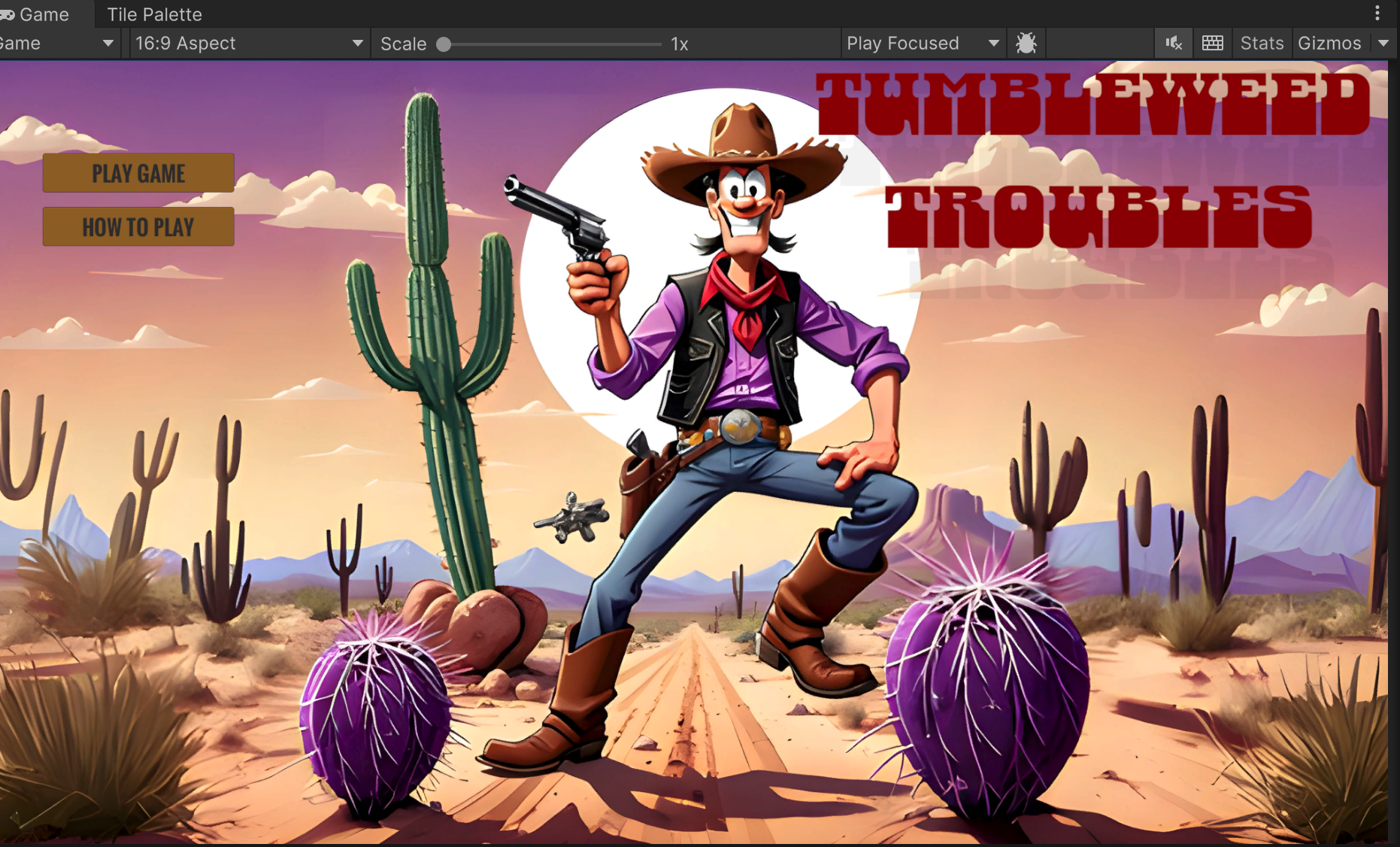
How to play screen:
This simply descibes to the player how to play the game. It has a functional back button which returns the player to the title screen.
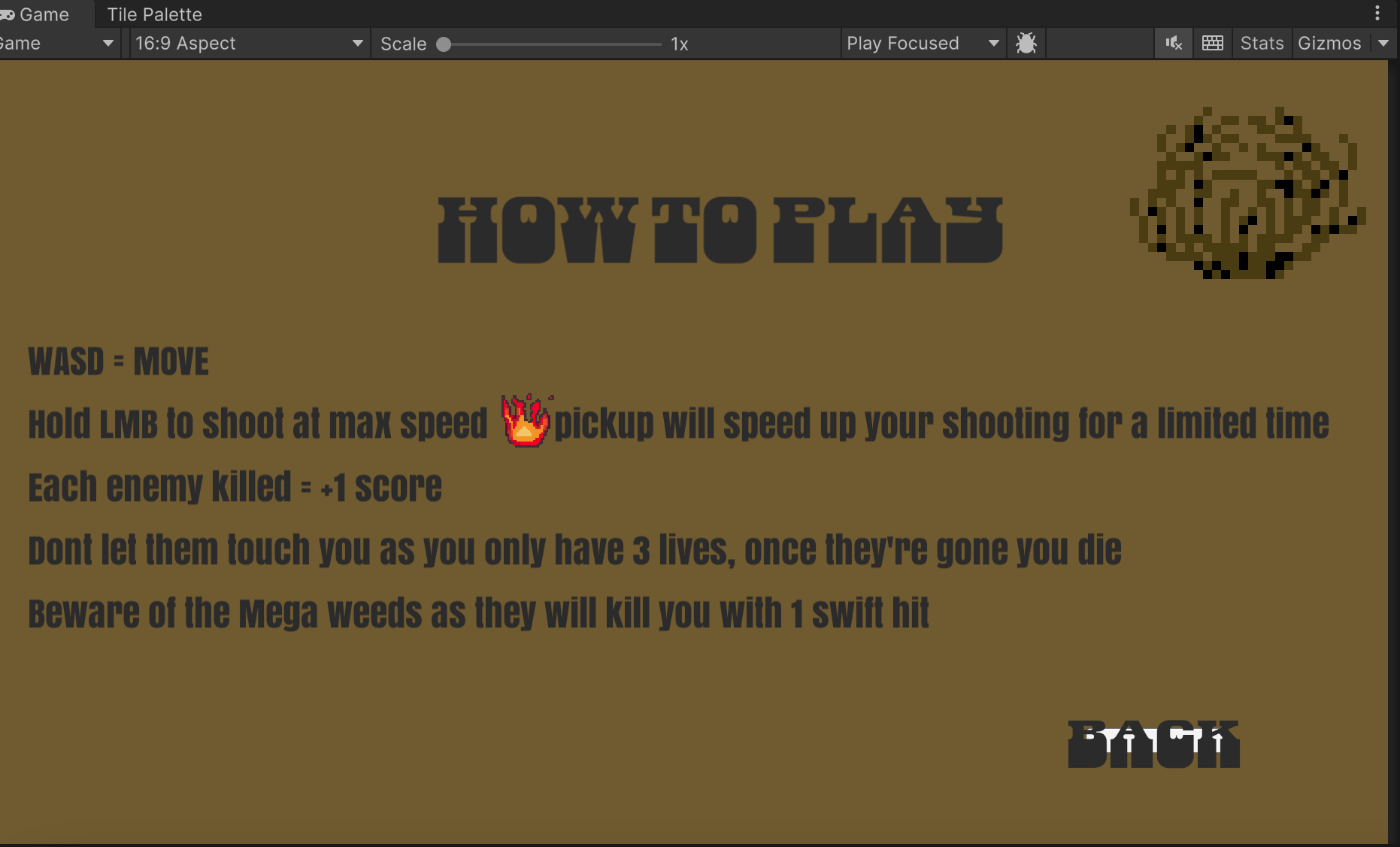
This is a screenshot of the entire world bounds in the scene view on unity.
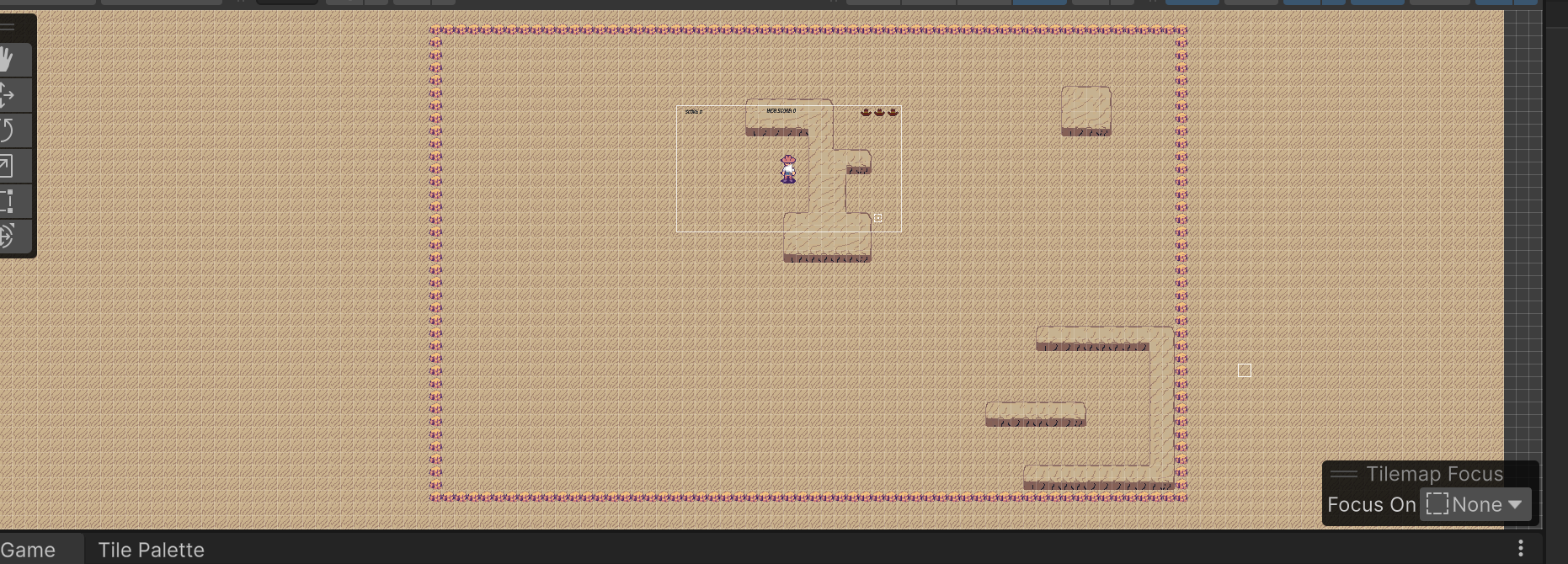
Game Over screen:
This is triggered when the player dies in game, it has the losing sound and has functional buttons to play again and to return to the main menu.

The main game screen:
This is where the game is played. It encompasses a score which is the current game score and a high score which remains the same throughout gameplay unless the current score exceeds it. There is also three hats which represent the players health.

References:
Website used to create ground sand tiles, raised sand environment objects, cacti, tumbleweed and the pickup sprites.
Pixilart.com (https://www.pixilart.com/draw?ref=home-page) accessed 29/04/24-04/05/24
Asset pack for player and all other environmental objects and background along with backing track music:
‘Generic Old West Pack’
Artists; bakudas, _DeuTilt, _sofarama, itsarfo
Published by Vaca Roxa (06/11/20)
https://bakudas.itch.io/generic-oldwest-pack (Accessed: 29/04/24)
Generative AI used for the game over and title screens:
OpenArt. https://openart.ai/create (Accessed: 18/05/24)
Game over music:
Drug Induced Coma. (2023, March 24). User Loser. https://soundcloud.com/druginducedcoma/user-loser
Tumbleweed Troubles
| Status | Released |
| Author | FabianLampasona |
More posts
- Devlog 5: User interfaceMay 28, 2024
- Game TestingMay 28, 2024
- Devlog 4May 19, 2024
- DevLog 3: enemiesMay 12, 2024
- Devlog 2: Basic Level BlockingMay 05, 2024
- Devlog 1: Player MovementApr 28, 2024
Leave a comment
Log in with itch.io to leave a comment.