Devlog 5: User interface
Devlog 5: UI
This week in the production of tumbleweed troubles i heavily focused on the user interface and got it to a point which im very happy with. UI that were added include a health system, score and a how to play screne as talked about in the last devlog. Along with this I also fixed many bugs which were brought up in the game testing session on friday.
The health system was relatively easy to implement, I created some sprites resembling cowboy hats, this included a fully coloured one with the traditional brown colour, along with another with just the outline and filled in with white. I modified the player health script to access the ui. There are three brown cowboy hats on the screen; as theplayer has three lives, which change to the white hats when the player loses a life. I decided to use hats in place of the commonly used heart system in lots of arcade like games to add a bit of uniqueness. The sprites were created usining pixilart.com which is fastly beoming a very useful tool in the making of the game.
The score system is very basic and counts the amount of enemies you have killed in the playthrough, this was achieved by implementing a basic script which adds to the score every time an enemy is killed which is also accesed in my gamemanager script which makes sure that the score is saved when the enemy game object is destroyed.
The how to play screen is a simple scene which has no function other than to tell the player the controls. This is accessed through a button on the title screen and the player can return with their new knowledge of the fundamental gameplay mechanics to the title menu, ready to start their game. This will need to be updated with additions to the game.
After the game testing session I was made aware of many bugs which have mostly been fixed, this includes:
Shooting animation not synced to user input: This included the player not facing the way the mouse is facing while shooting, to fix this i modified the PlayerShooting and movement scripts so that the shooting animation is based off of the mouse position as opposed to being set by the direction of movement. I also made sure that the bullets are synced to the animation so that it looks more natural.
Enemies spawning on obstacles and getting stuck: This was fixed by using the tilemap as the spawn point as opposed to just an object covering the entire screen. I also modified the spawner script so that the enemies are spawned at a much faster rate as the game was cited as being a bit to slow and easy which is not what i am trying to get out of the game.
Bullets not spawning after the player is hit: I fixed this as I had two colliders on the enemies, one as a trigger and one as a normal one. This was seemingly the issue and I consolidated the colliders uses all into oncollision.
Other additions:
I have added a pickup which increases the players shooting speed for 10 seconds, at the moment it is just a white square but will however be changed to a custom sprite soon.
I also added a knockback to the enemies once they hit you to mitigate the chances of getting hit many times in quick succession from the same enemy.
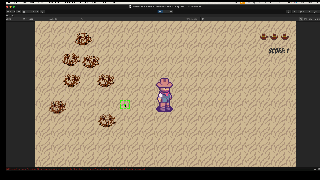
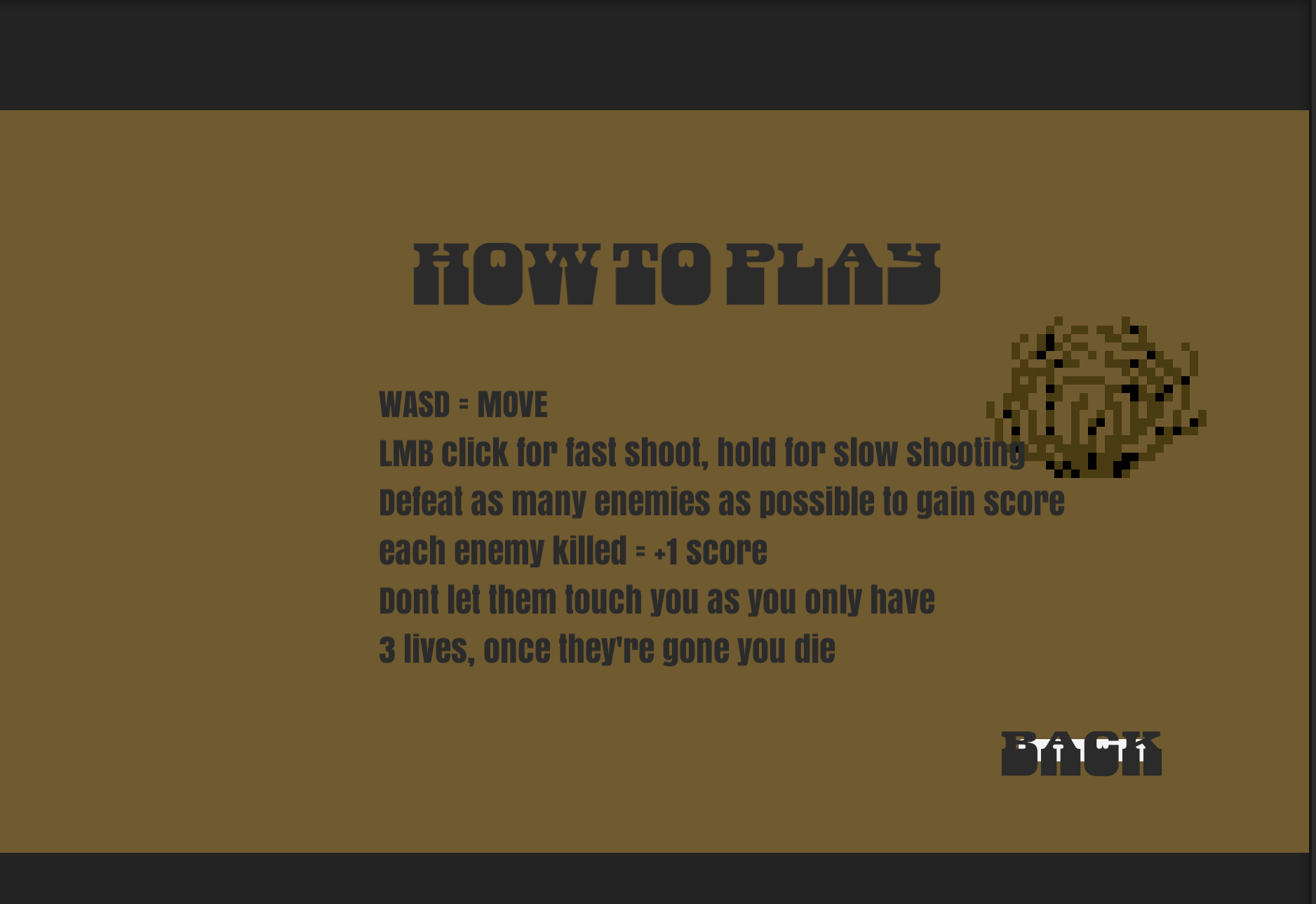
Tumbleweed Troubles
| Status | Released |
| Author | FabianLampasona |
More posts
- Documentation + User guideMay 31, 2024
- Game TestingMay 28, 2024
- Devlog 4May 19, 2024
- DevLog 3: enemiesMay 12, 2024
- Devlog 2: Basic Level BlockingMay 05, 2024
- Devlog 1: Player MovementApr 28, 2024
Leave a comment
Log in with itch.io to leave a comment.